It can be really frustrating if you don't know how to debug your code. Maybe, you have an idea about what the problem is, but you don't know how to look into it.
Instead of doing this:
(╯°□°)╯︵ ┻━┻
Use one of these techniques.
1. set a breakpoint
Let's say you have some code that looks like this:
def create
@user = User.new(user_params)
if @user.save
# do something
else
# do something else
end
end
And you think that @user.save is not saving the @user. My favorite way to
look into this is to use pry. Install pry
and insert a binding.pry into your code like so:
def create
@user = User.new(user_params)
binding.pry
if @user.save
#...
end
Submit the form or request again and execution will stop on that
line. At that point, you can print useful stuff out. You might
want to see what @user.valid? returns. Or, you could run @user.save
to verify that it is returning false.
Pry is the tool I reach for the most. Check it out if you are not already using it.
2. print stuff out
You can also figure out a lot of the same things by adding puts
statements to your code.
For example, instead of using pry in the example above. Put this into your code:
puts "user valid: #{@user.valid?}"
@user.save
# ...
Then, go check your logs to see if your @user is valid.
3. read the exception output
This might sound crazy, but often times people do not read or think about exceptions.
`NoMethodError (undefined method 'first_name' for nil:NilClass)`
Backtrace:
app/views/users/show.html.erb:37
# ...
Don't do this - (ノಠ益ಠ)ノ彡┻━┻
Instead, do this:
- think "gee, something is nil that I didn't expect to be nil."
- open
app/views/users/show.html.erbin your editor and go to line 37 - find out what is nil (
@useror something similar) - work backwords to figure out why that is happening
4. check network requests
Say, you have a feature that is using ajax and it is not working. You can use the network tab to see what is going on with the ajax request.
Here is what that looks like in Google Chrome:
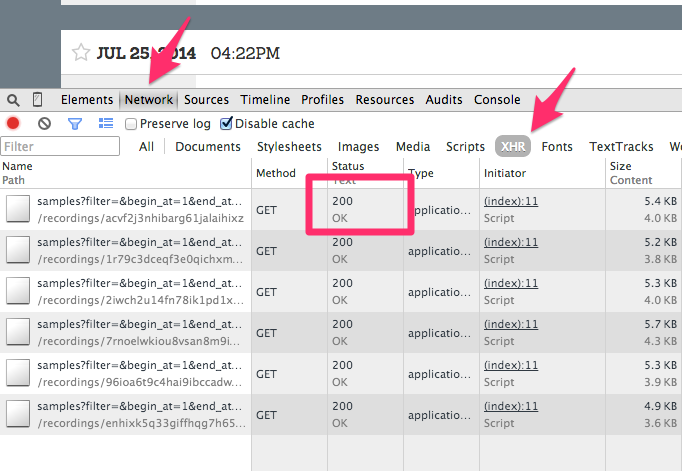
You can get some good info just from the status code. If you see a 404, you might have a routes issue. If you see a 500, check the logs for an exception. If you see 422, try debugging your controller action.
5. check the logs for exceptions
This is a nice low-tech way to get feedback from your app. Try clearing
your logs rake log:clear. Load the page or submit the form in
question. Then, look at your development.log file. You might find that
an exception occured in there.
- Clear your logs
rake log:clear. - Load the page or submit the form in question.
- Look through your development.log file.
You might find an exception in there. This is also a useful technique for finding n+1 and other sql problems.